The Java Agent technology has been around since JDK 1.5. Here we will build a simple profiler which will instrument our Java program and give us method execution count metrics. The profiler will be run as a Java Agent.
Java Agent
A Java agent is started by adding the following command line argument.
1
-javaagent:jarpath[=options]
Where jarpath is the path to the JAR file.
A Java agent JAR file must conform to the following conventions:
- The manifest of the JAR must contain the
Premain-Classattribute, its value is the name of the agent class. - The agent class must implement one of the two following methods
public static void premain(String agentArgs, Instrumentation inst);public static void premain(String agentArgs);
The premain method serves as an entry point for the Java agent the same way main servers as an entry point to regular Java class.
Note: A Java agent class may also contain an agentmain method which is invoked when an agent is attached to an already running VM.
“Hello World” Java Agent
Let’s use the conventions mentioned above to create a simple “Hello World” implementation.
Create a simple maven project. Add the Apache maven-jar-plugin plugin to the pom.xml.
1
2
3
4
5
6
7
8
9
10
11
12
13
14
<build>
<plugins>
<plugin>
<groupId>org.apache.maven.plugins</groupId>
<artifactId>maven-jar-plugin</artifactId>
<version>2.4</version>
<configuration>
<archive>
<manifestFile>src/main/resources/META-INF/MANIFEST.MF</manifestFile>
</archive>
</configuration>
</plugin>
</plugins>
</build>
<manifestFile> contains the path to our custom MANIFEST.MF file. This is the only modification needed to the pom.xml.
Create the agent class HelloWorldAgent.
1
2
3
4
5
6
7
8
9
10
11
package com.oliver.javaagent.helloworldagent;
import java.lang.instrument.Instrumentation;
public class HelloWorldAgent {
public static void premain(String agentArgs, Instrumentation inst) {
System.out.println("Hello World! Java Agent");
}
}
Create MANIFEST.MF at src/main/resources/META-INF/ with the following content.
1
2
Manifest-Version: 1.0
Premain-Class: com.oliver.javaagent.helloworldagent.HelloWorldAgent
To test our Agent class let’s use the default App class generated by maven. I have added the word “App” to the sysout statement.
1
2
3
4
5
6
7
8
9
10
11
12
package com.oliver.javaagent.helloworldagent;
/**
* Hello world!
*
*/
public class App
{
public static void main( String[] args )
{
System.out.println( "Hello World! App" );
}
}
Note: For the purposes of this example we are using a test class in the same package as the Agent class, however this will work with any class.
Now run a maven install to create the agent JAR. Here is a screenshot of the disassembled JAR.
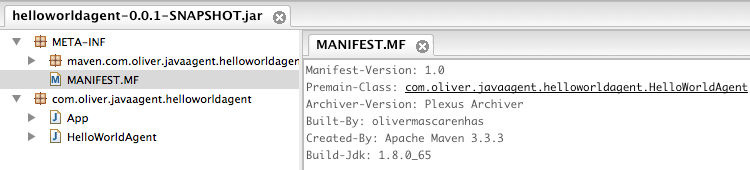
Run the App class with the -javaagent command line argument.
1
2
3
4
5
java -javaagent:<path-to-jar-file>/helloworldagent-0.0.1-SNAPSHOT.jar com.oliver.javaagent.helloworldagent.App
Output:
Hello World! Java Agent
Hello World! App
Conclusion and Next Steps
In this post we have seen how to create a simple Java Agent. Our agent however doesn’t really do much, in the next post we will take a look at the java.lang.instrument package and javassist which will enable us to manipulate byte-code and profile our Java program.